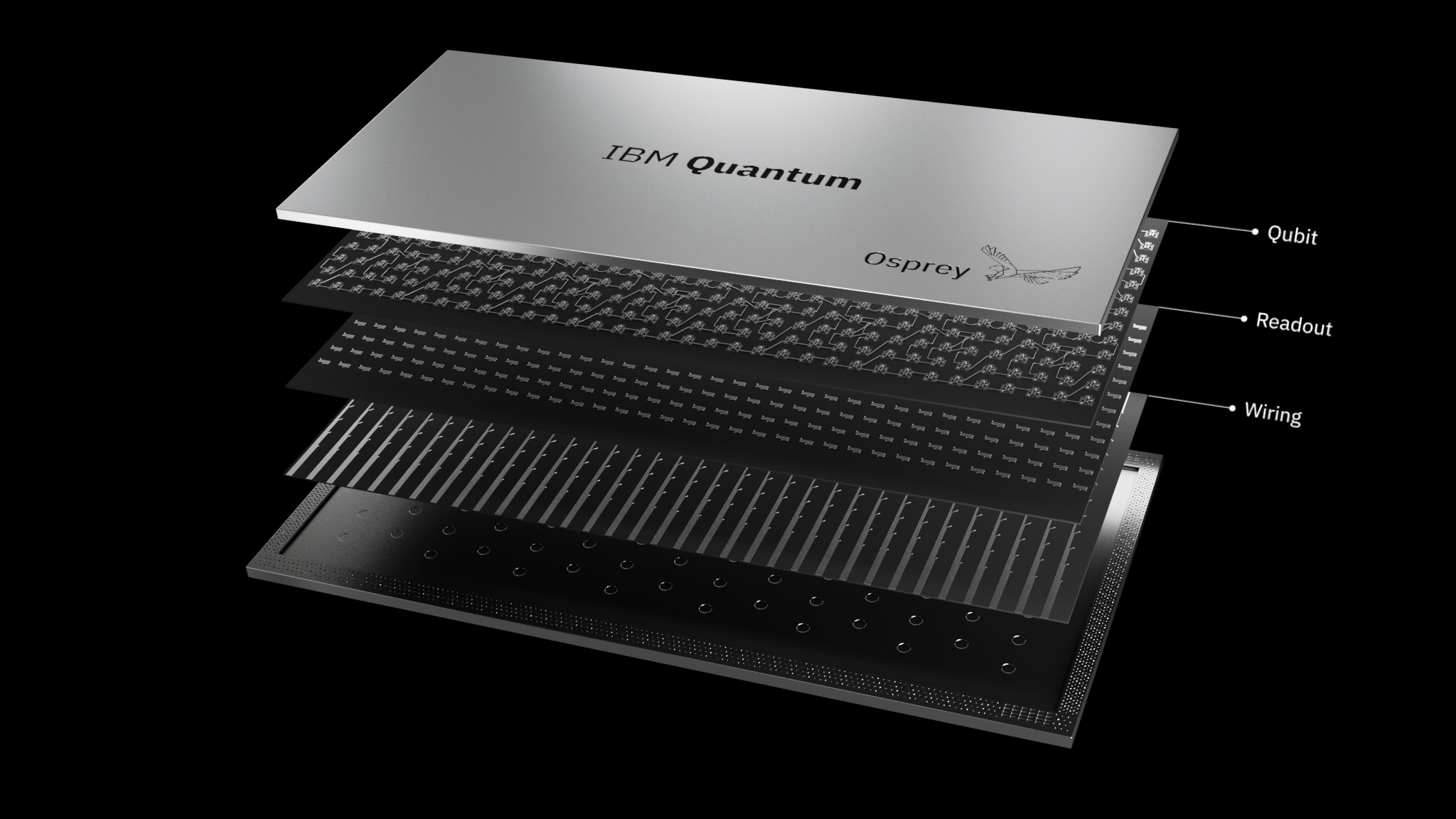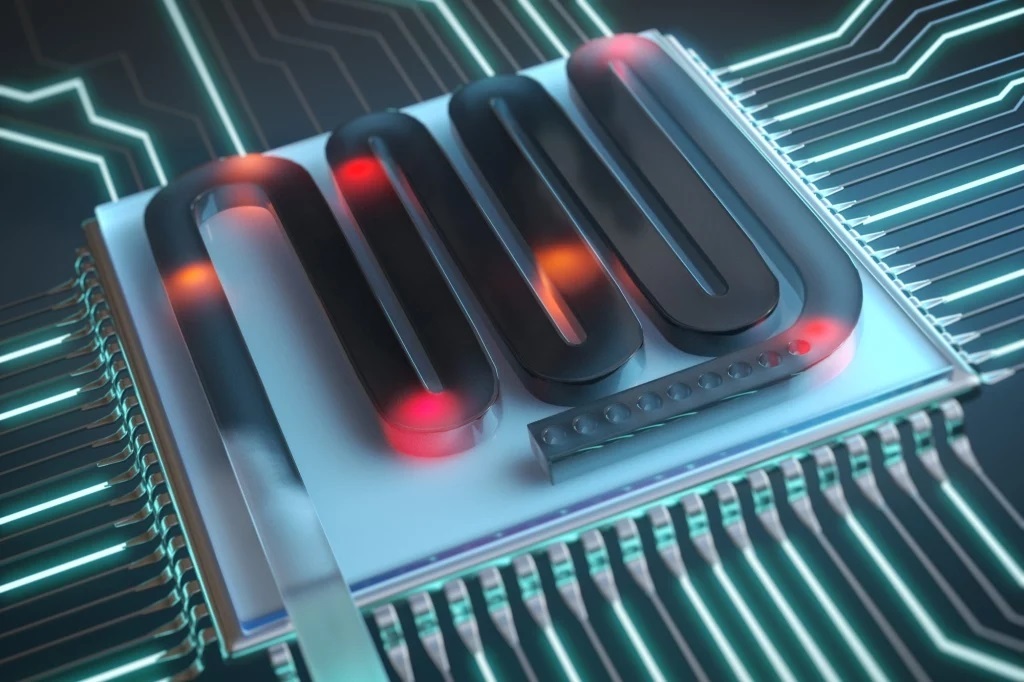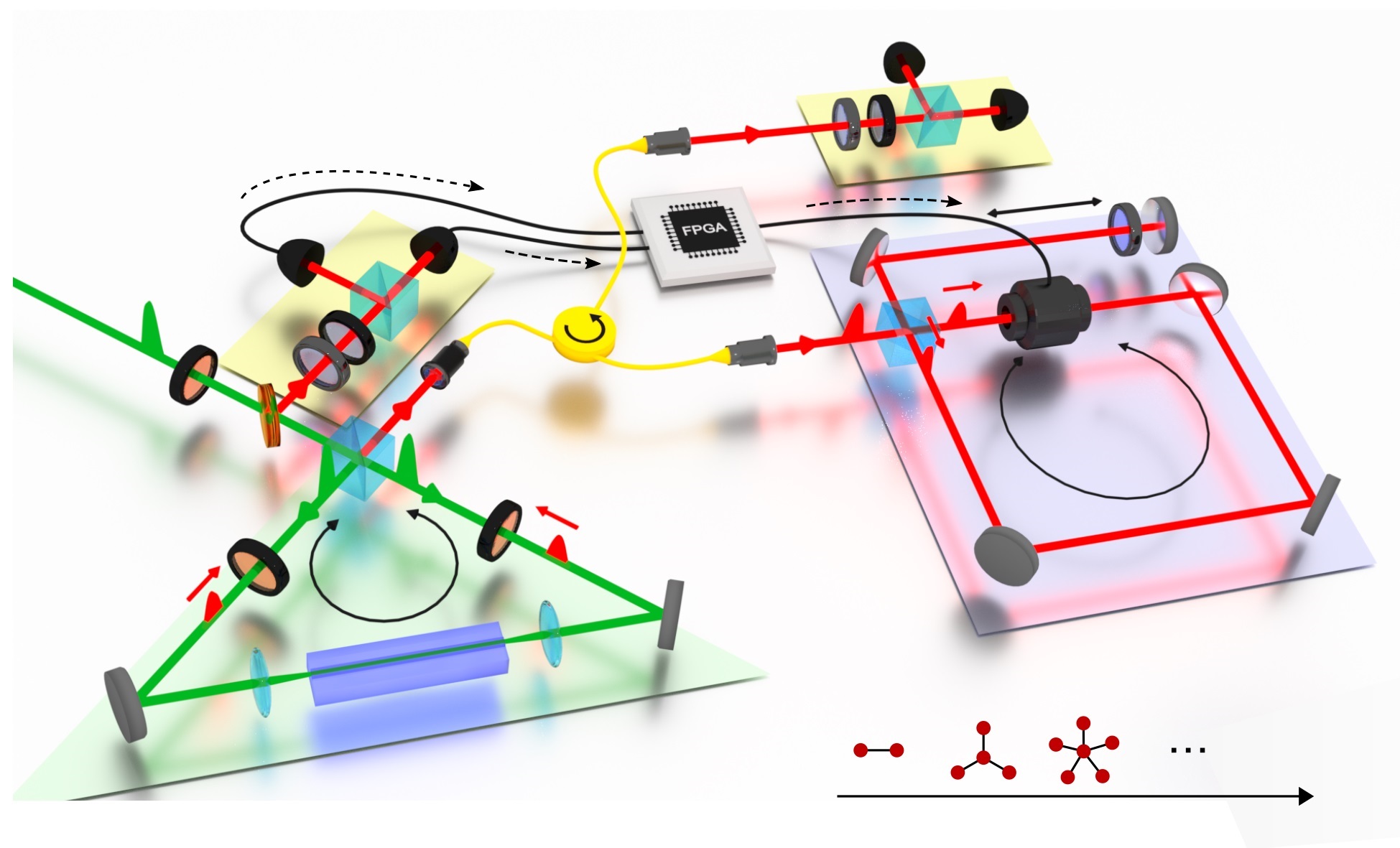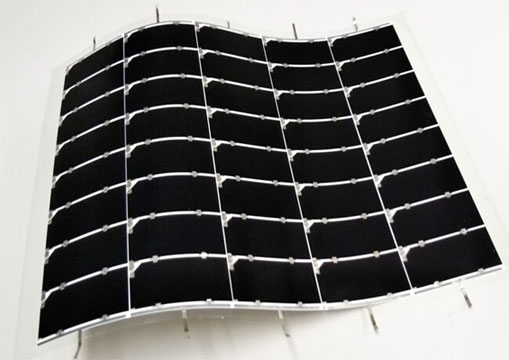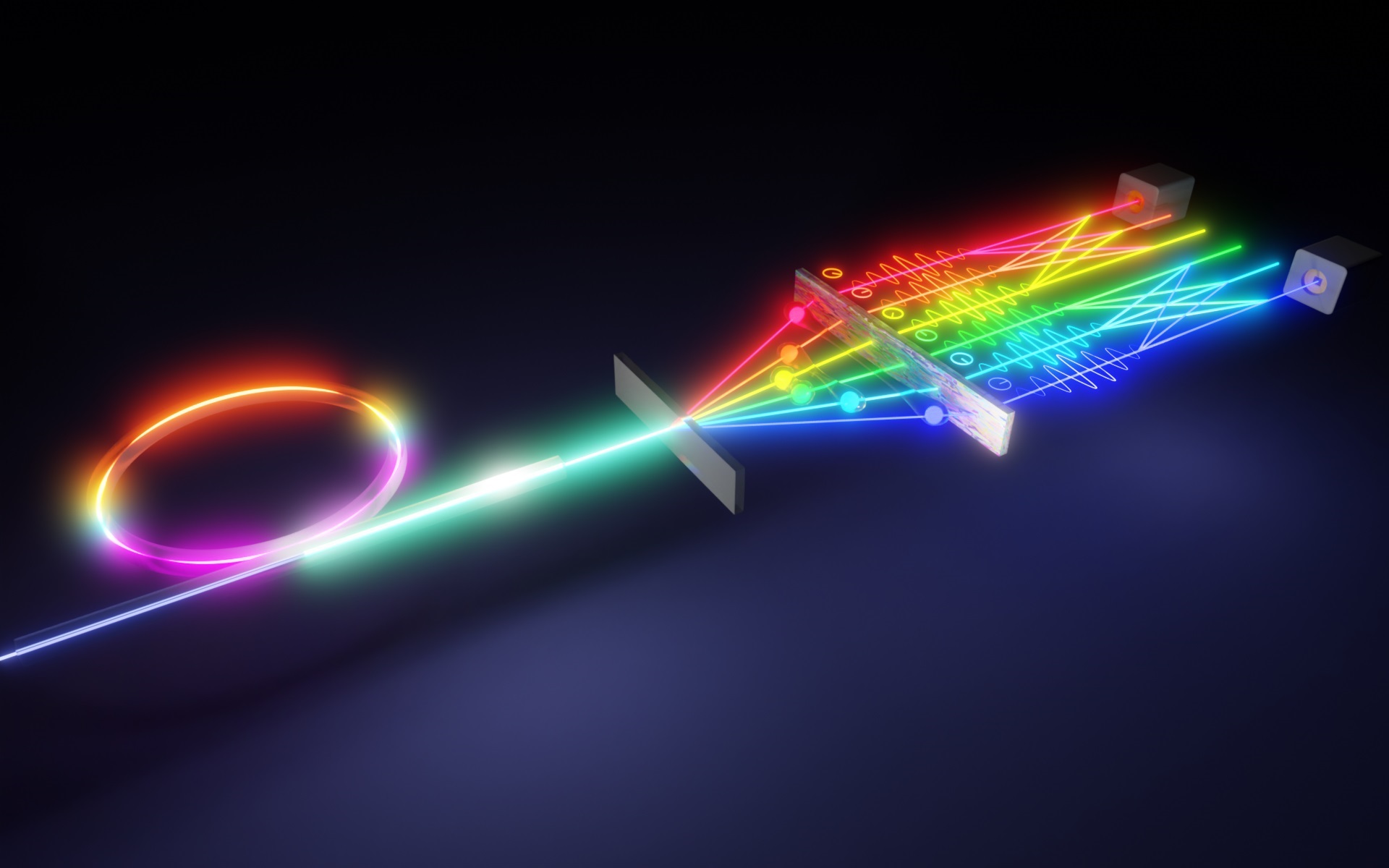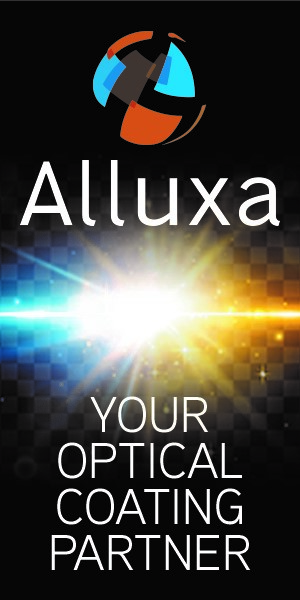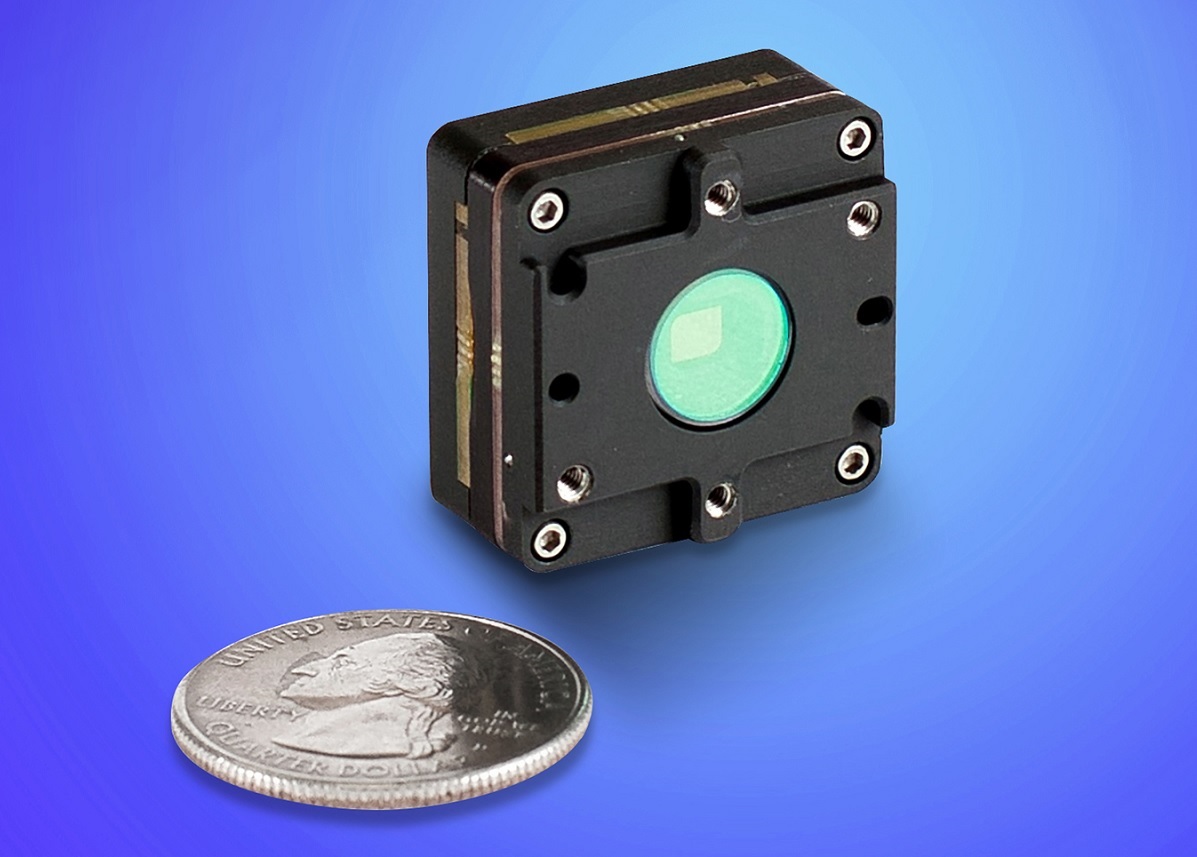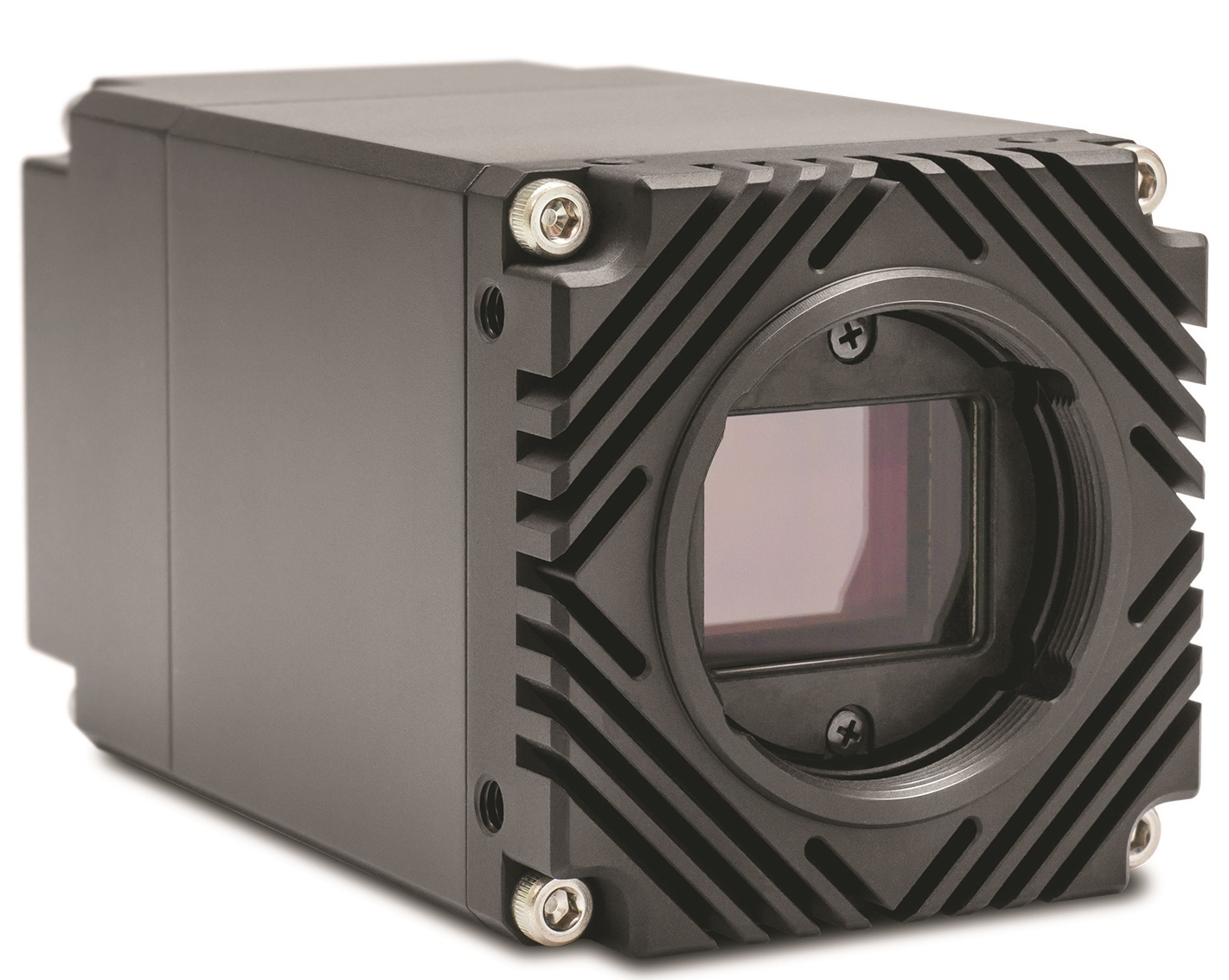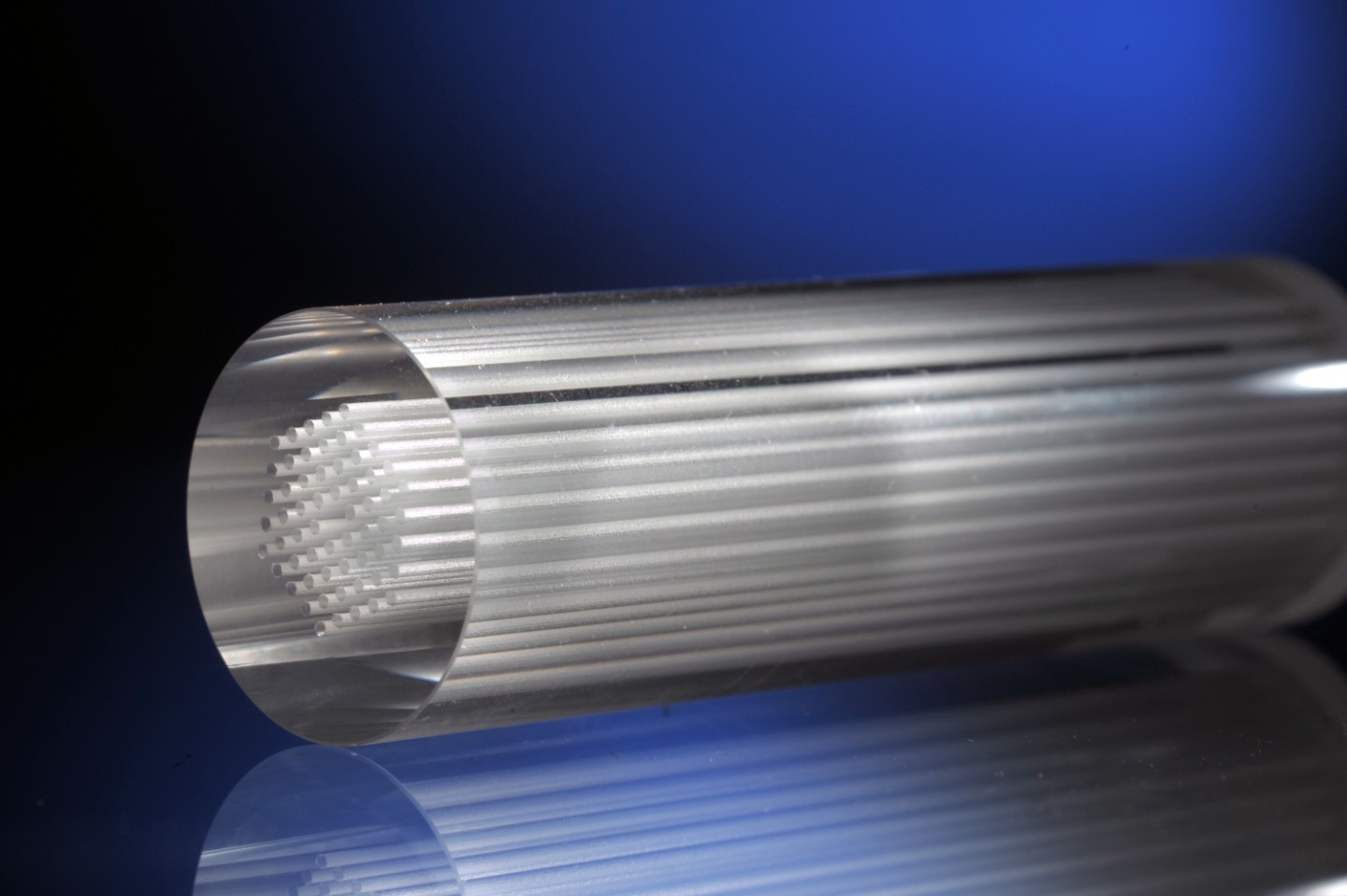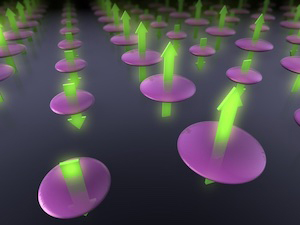06 August 2015
The new VisualMARC software provides an efficient, intuitive complete solution which allows the user to record, play back and edit high-speed videos.
High-speed videos are recorded with up to 200,000 frames per second. In the analysis of movement and process, among many other things, they can help to document the process of filling an injection syringe, adhering 100 labels per minute, recording the wing beats of a bee in razor-sharp images or even analysing a golf swing. The software is put to use in manufacturing and process automation, quality assurance and product development, as well as in the field of sport.
The powerful VisualMARC software from Mikrotron GmbH provides a clear workflow which allows these complex, high-speed acquisitions to be taken. The software was specially developed for high volumes of data, fast transmission and ultra slow motion.
The Key Features
The easy trigger setting is one of the highlights of the software. With just one click the user can specify how many frames should be recorded both before and after the trigger.
The video playback speed can be adjusted as desired. As such, the rotary motion of a turbine can be played back 50x or 100x slower.
Events can be logged in the timeline, that detect and mark each cycle of a press machine.
Another important feature is the information field. It is stamped into images as a white bar and can be composed of 13 different pieces of information, such as a time stamp, frame rate or trigger information.
Software Packages
VisualMARC is available in two versions. The basic version, available free of charge, provides all camera controls for recording and playback. The advanced version offers many additional functions that tailor recordings and allows individual images and sequences to be edited afterwards.
Camera Connection
The MotionBLITZ EoSens® mini1, mini2, Cube6 and Cube7 camera ranges are supported.
Further information can be found here: http://www.mikrotron.de/visualmarc