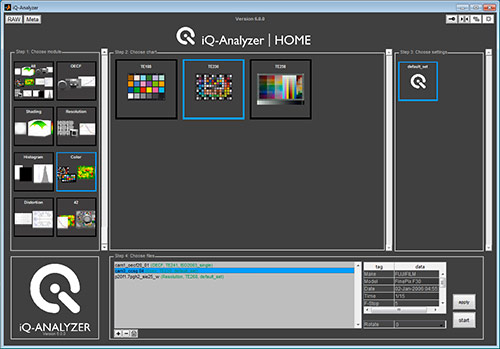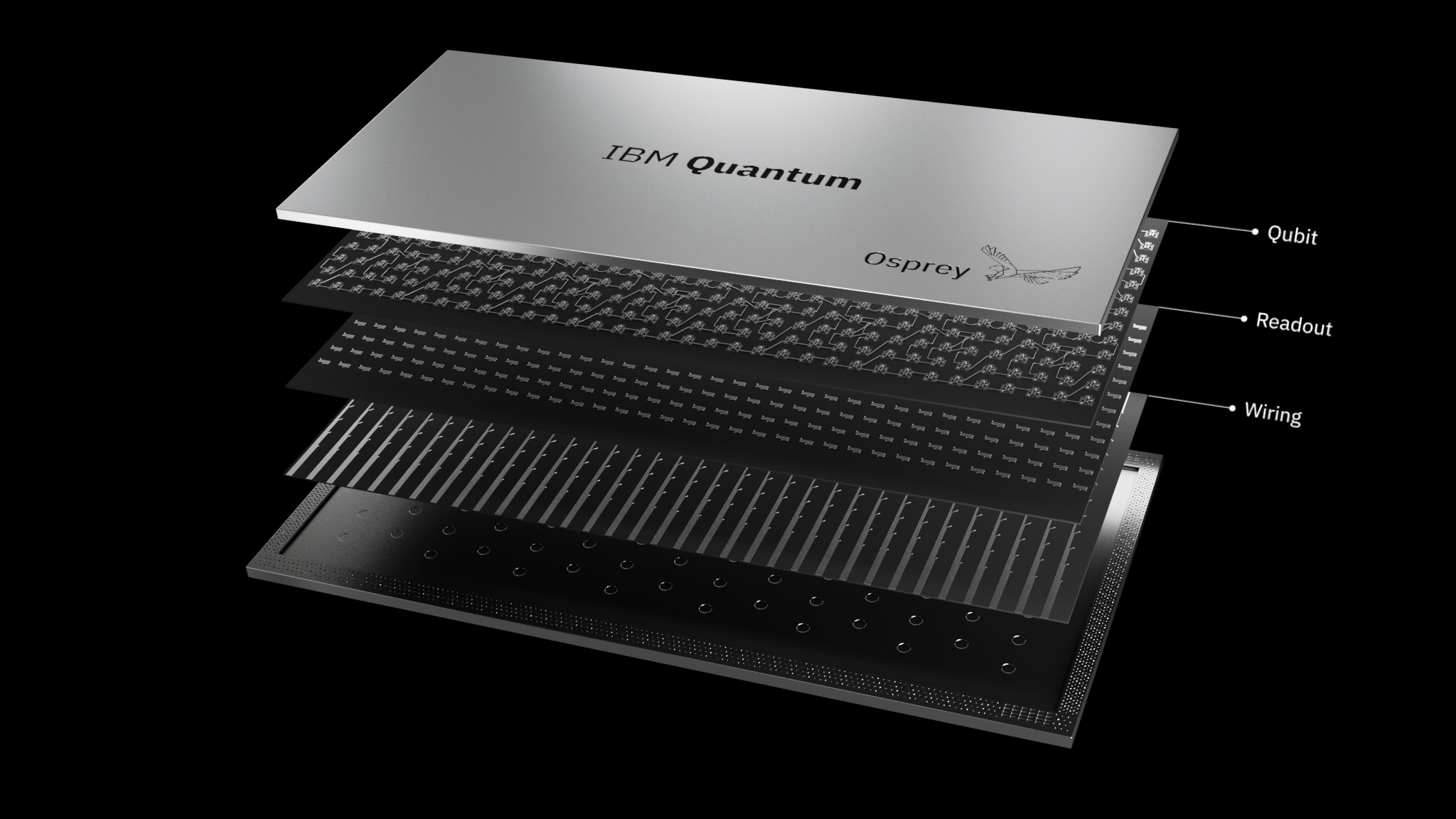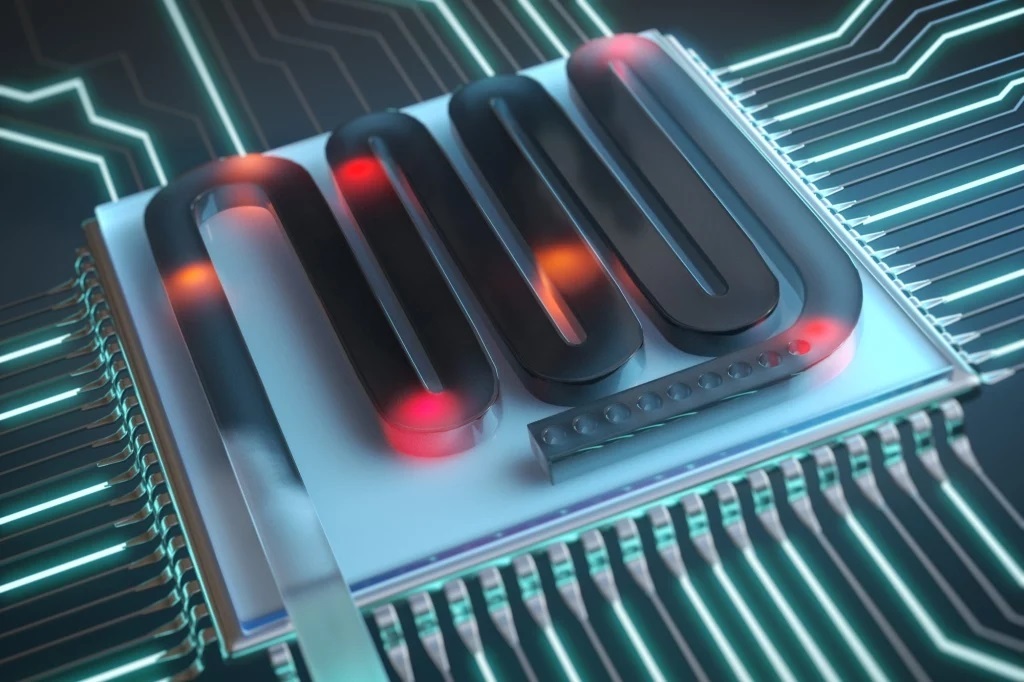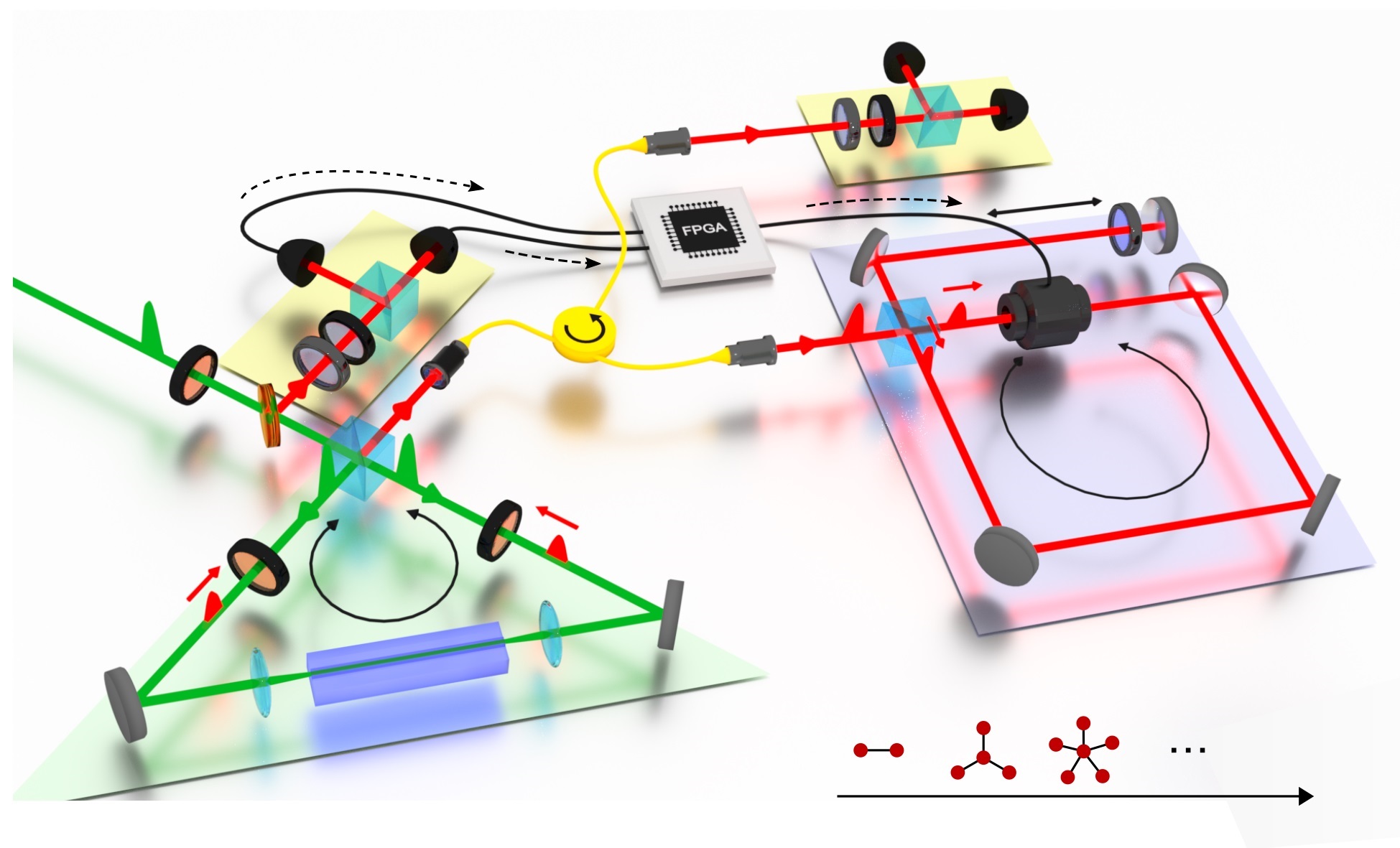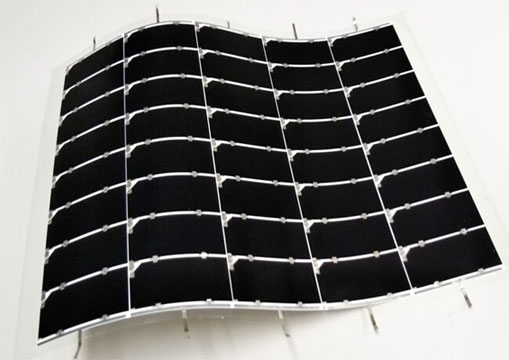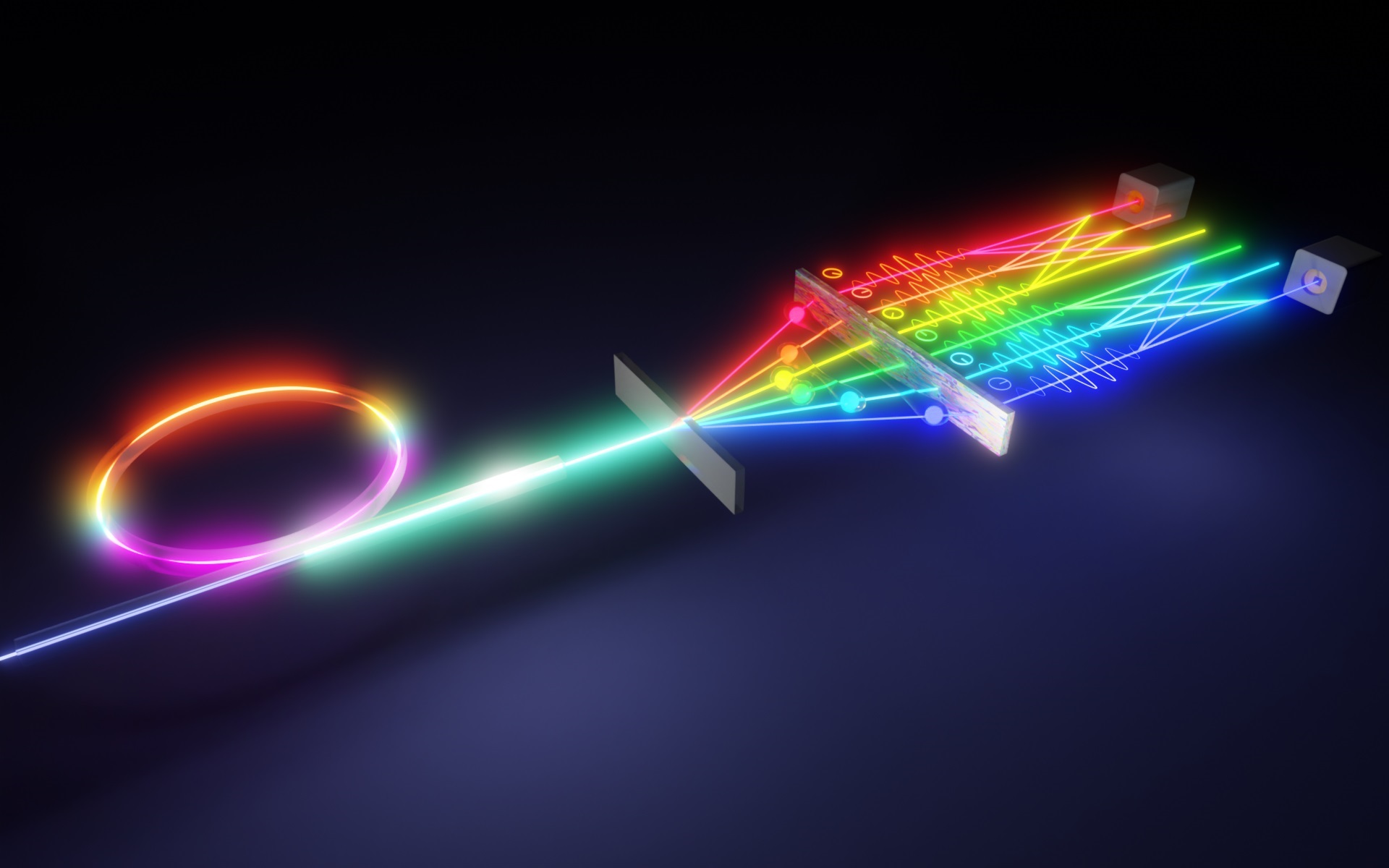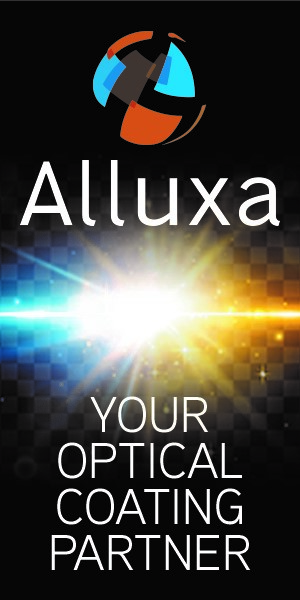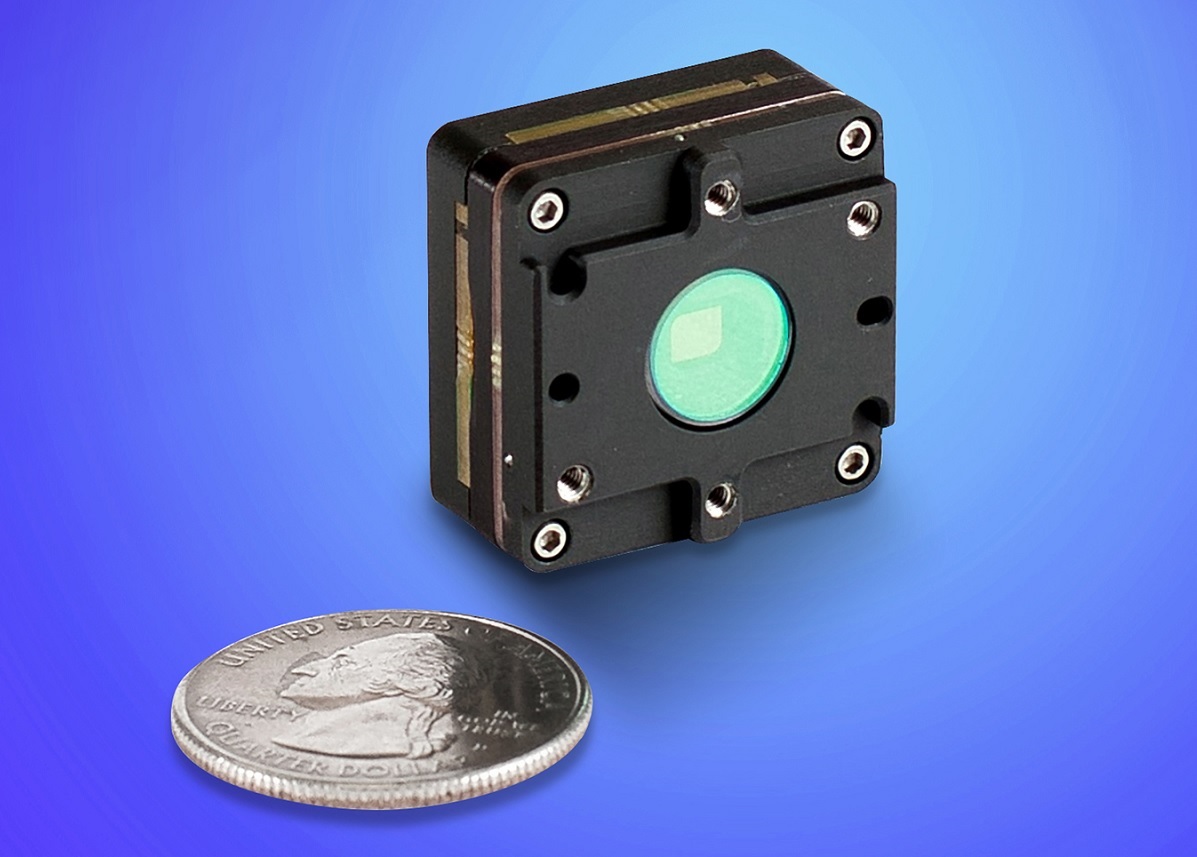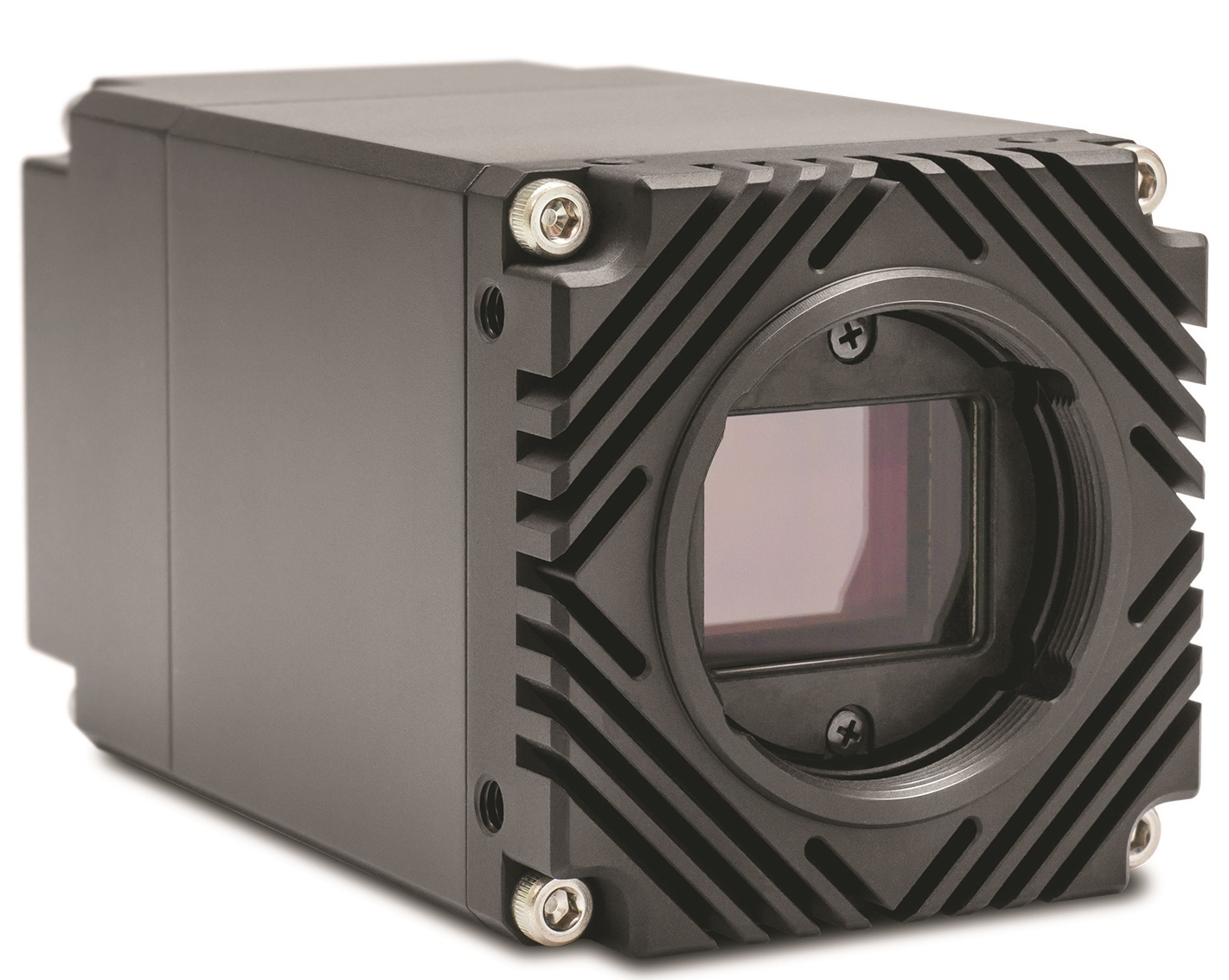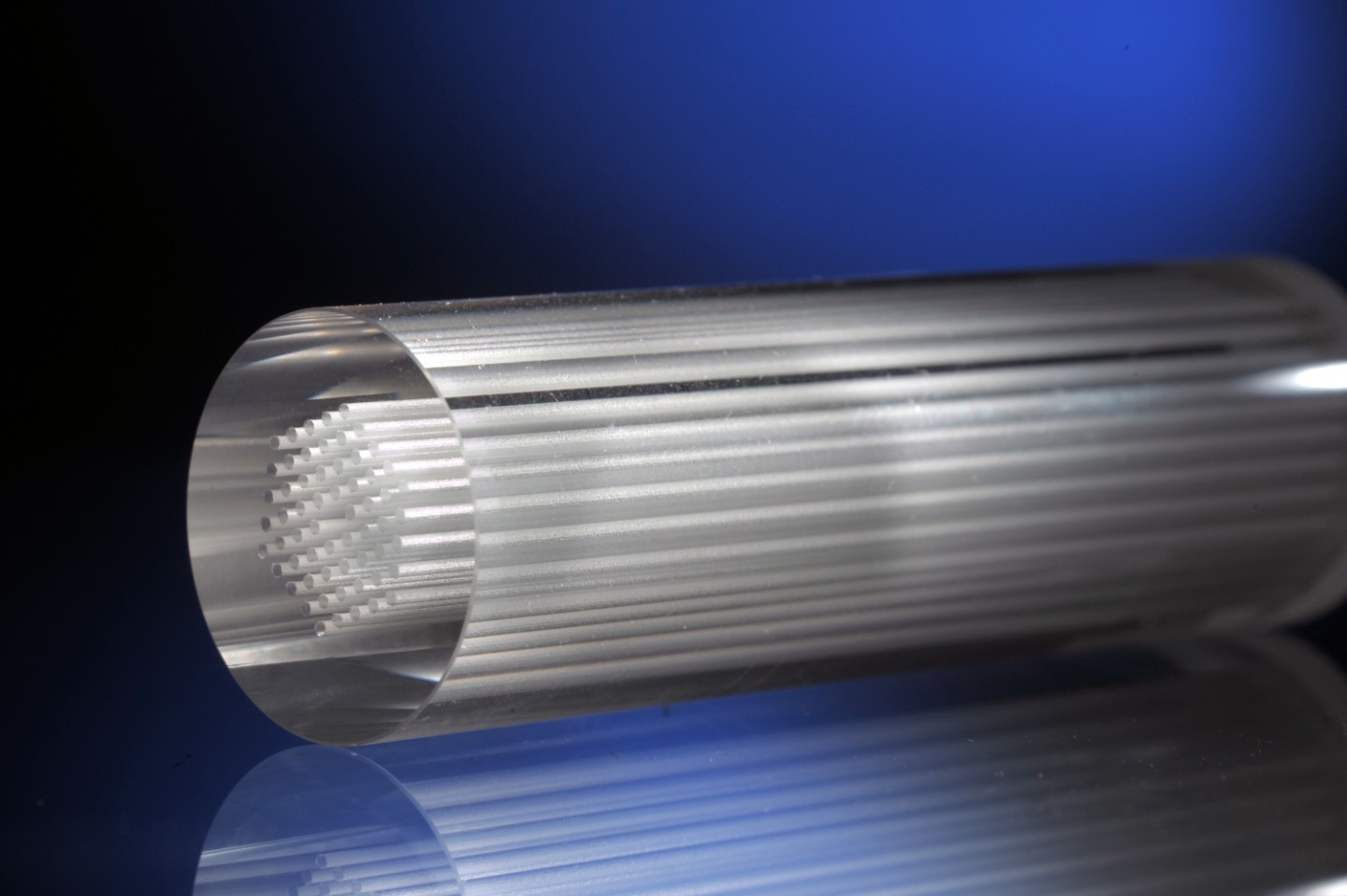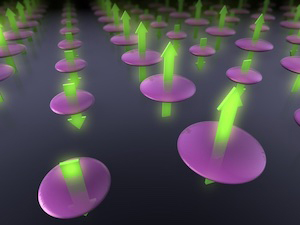12 June 2014
The iQ-Analyzer 6 provides a great tool-set for image quality analysis, all based on international standards and the great experience of the Image Engineering experts. The now released Version 6 of the iQ-Analyzer brings a huge improvement in the user interface.
The new Version 6 masters a very difficult task: Make the user interface as easy as possible, but provide as much options and information as wished by the experts. Image Engineering have solved this problem very well.
All settings that have to be made for an analysis can be set prior by a trained and experienced engineer. The new versions allows to create a PDF report after the testing direct from the software.
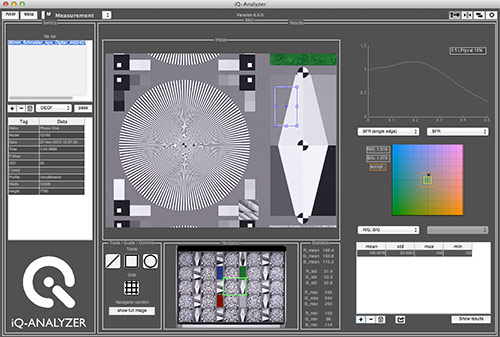
The new "Measurement" module in iQ-Analyzer Version 6 - the swiss army knife for imaging engineers
The new iQ-Analyzer 6 feature new User Interface, buit in “Video” module which is now part of the iQ-Analayzer and does not require separate license, multi-lingual UI which includes English, Japanese, and Chinese.
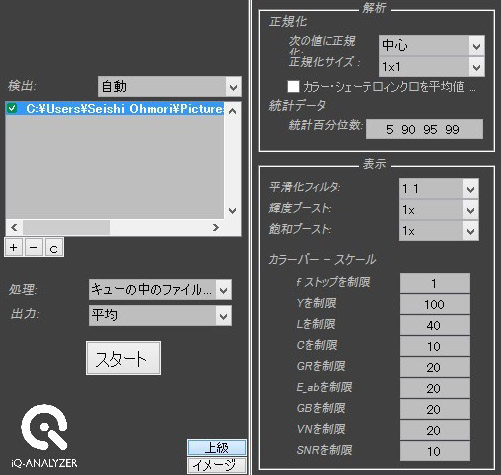
The UI is multi-lingual now
The history of the iQ-Analyzer
When Image Engineering started in 1997 to test digital cameras, there was no commercial software available to take over the image quality evaluation. So Image Engineering had to write their own tools.
For a long time, a combination of different scripts, software tools, Adobe Photoshop Plugins and massive Excel spreadsheets had to be mastered to produce the detailed reports about Noise, Resolution or Color Reproduction performance of the cameras under test.
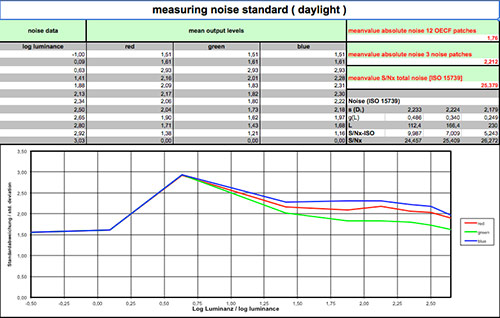
Using Photoshop-Plugins and MS-EXCEL, that was the first approach to test digital cameras in 1997
Image Engineering wanted to have a more user-friendly approach to test digital cameras and developed a stand-alone software for the different tasks of camera testing. The IE-Analyzer started as Version 2 in 2005.
The User Interface was still very simple, needed user interaction for the image registration and end users used MS-Excel to process the resulting result txt files for reporting and visualization.
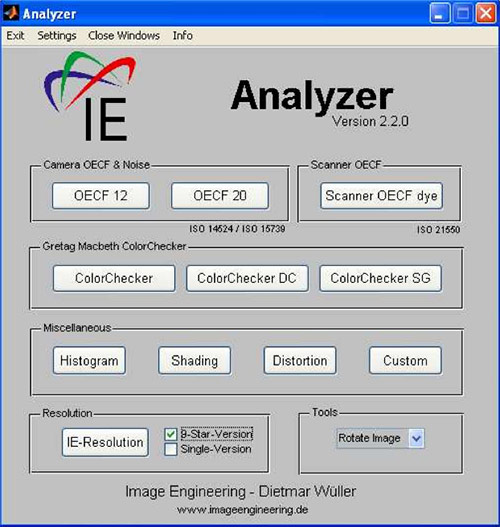
IE-Analyzer Version 2, the first standalone software with a simple UI, introduced in 2005.
Checking the data right in the IE-Analyzer and visualize the results was the task when developing the next version, the IE-Analyzer Version 3. At this point, several big players in the camera market caught attention of Image Engineering's software products and started to use their tools in their labs. That was in 2007.
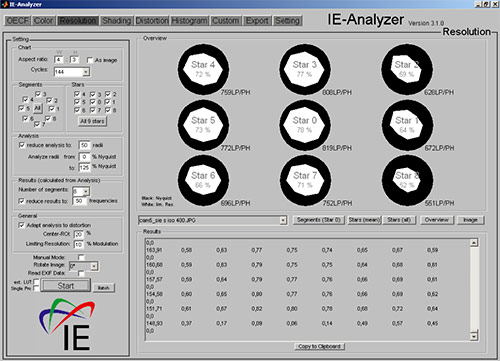
In version 3, the IE-Analyzer got a new UI that also displayed the results.
Still, the IE-Analyzer needed user-interaction when analysing one or more image files. So the version 4, released in 2009 brought a great step forward in fully automated camera testing. Select a file and hit start, everything else is done by the software. The IE-Analyzer gained the capability to register the image data and to detect all needed regions of interest in the image. With Version 4.5, the analysis of video signals and video files was added to make it a powerful package for image quality analysis.
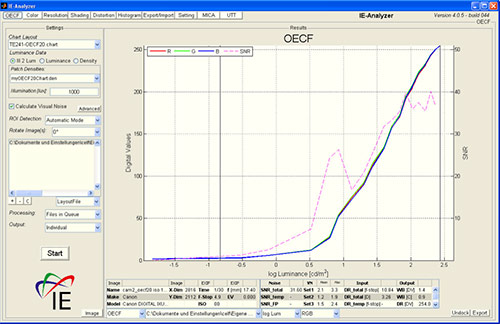
The automatic ROI detection and handling of several files at a time, the biggest improvements for IE-Analyzer Version 4
In 2011, several new features has been added into the version 5, like the multi purpose chart support (“TE42”) command line interface and RAW data support. Last but not least, the name of the software has switched from IE-Analyzer to iQ-Analyzer, in order to fit in the complete product range of Image Quality related products of Image Engineering.
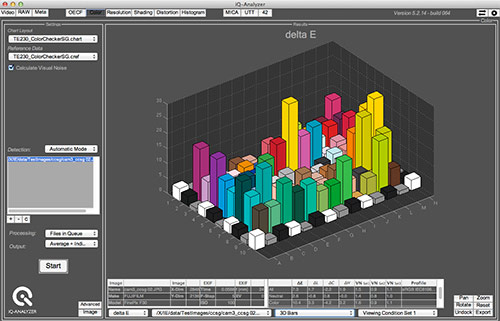
Switching from IE-Analyzer to iQ-Analyzer Version 5 - more algorithms, more input, cleaner UI
2014 brings the latest version, the iQ-Analyzer Version 6. With the much improved User Interface, new modules and new algorithms.
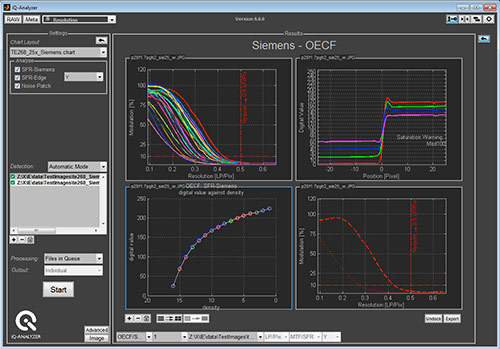
The complexitiy of image quality - visualized in the iQ-Analyzer Version 6
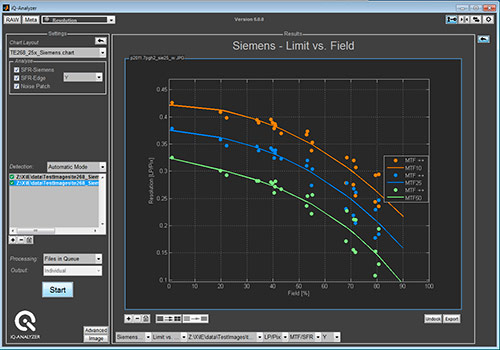
MTF vs. field, just one of several new graphs and reporting options in version 6