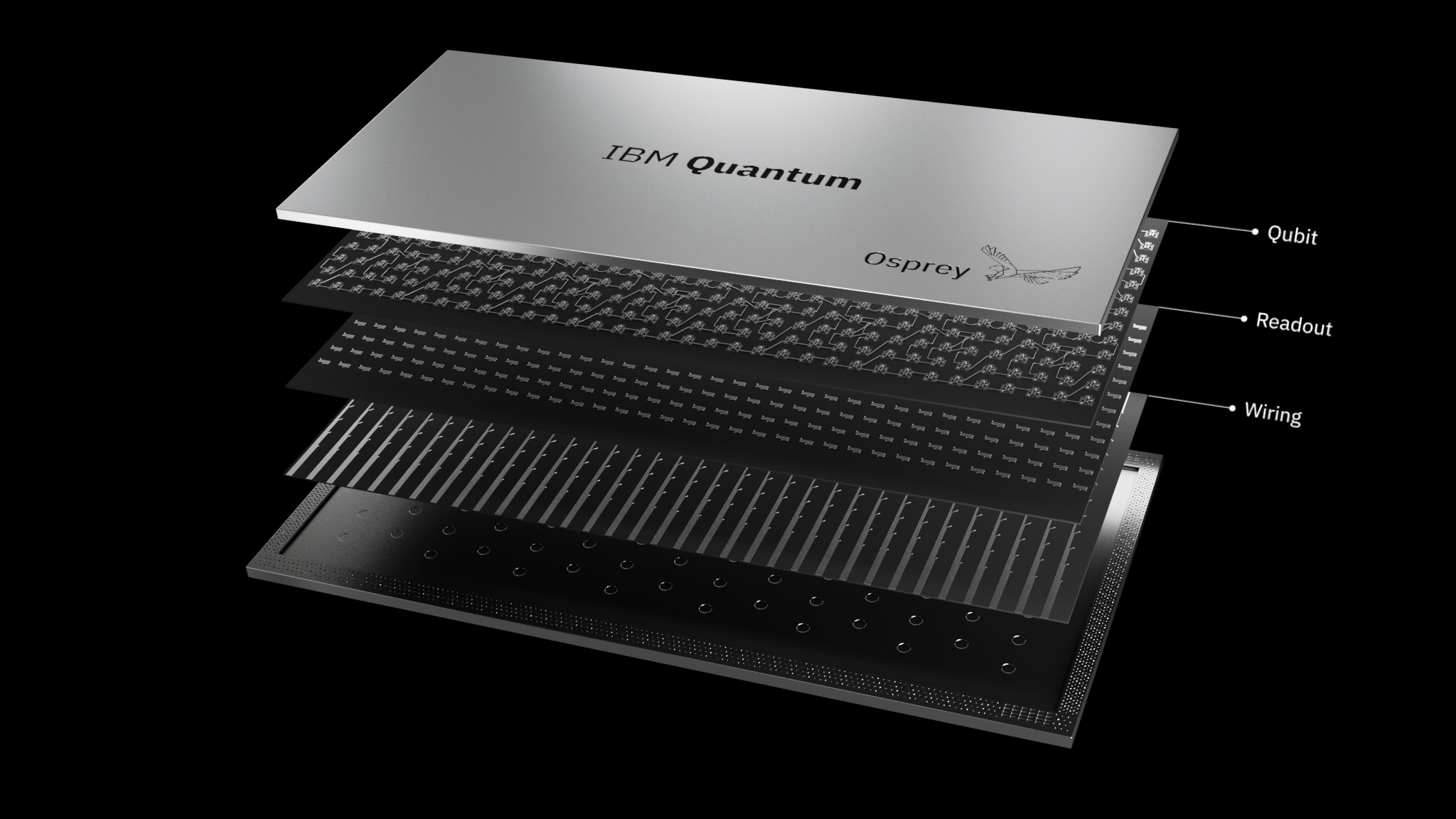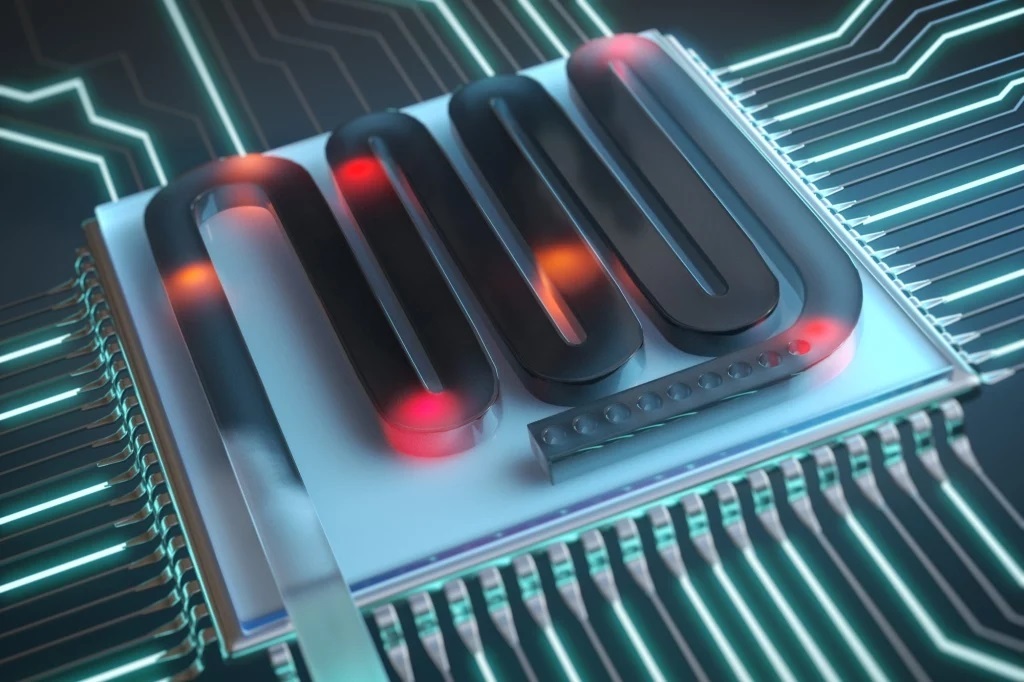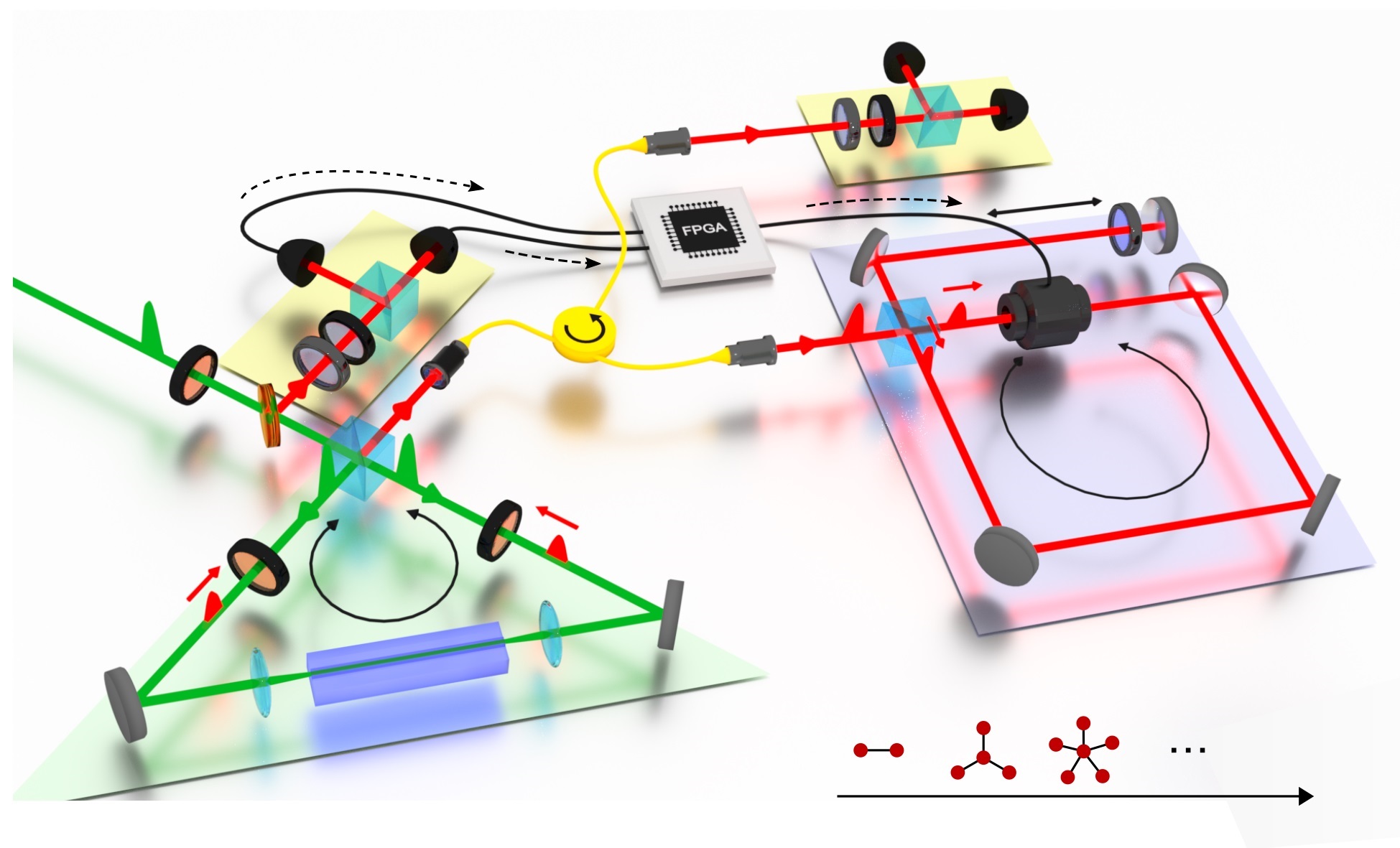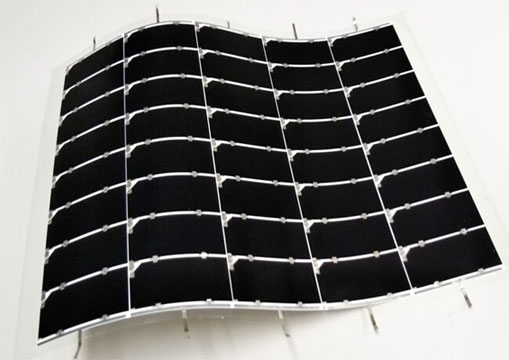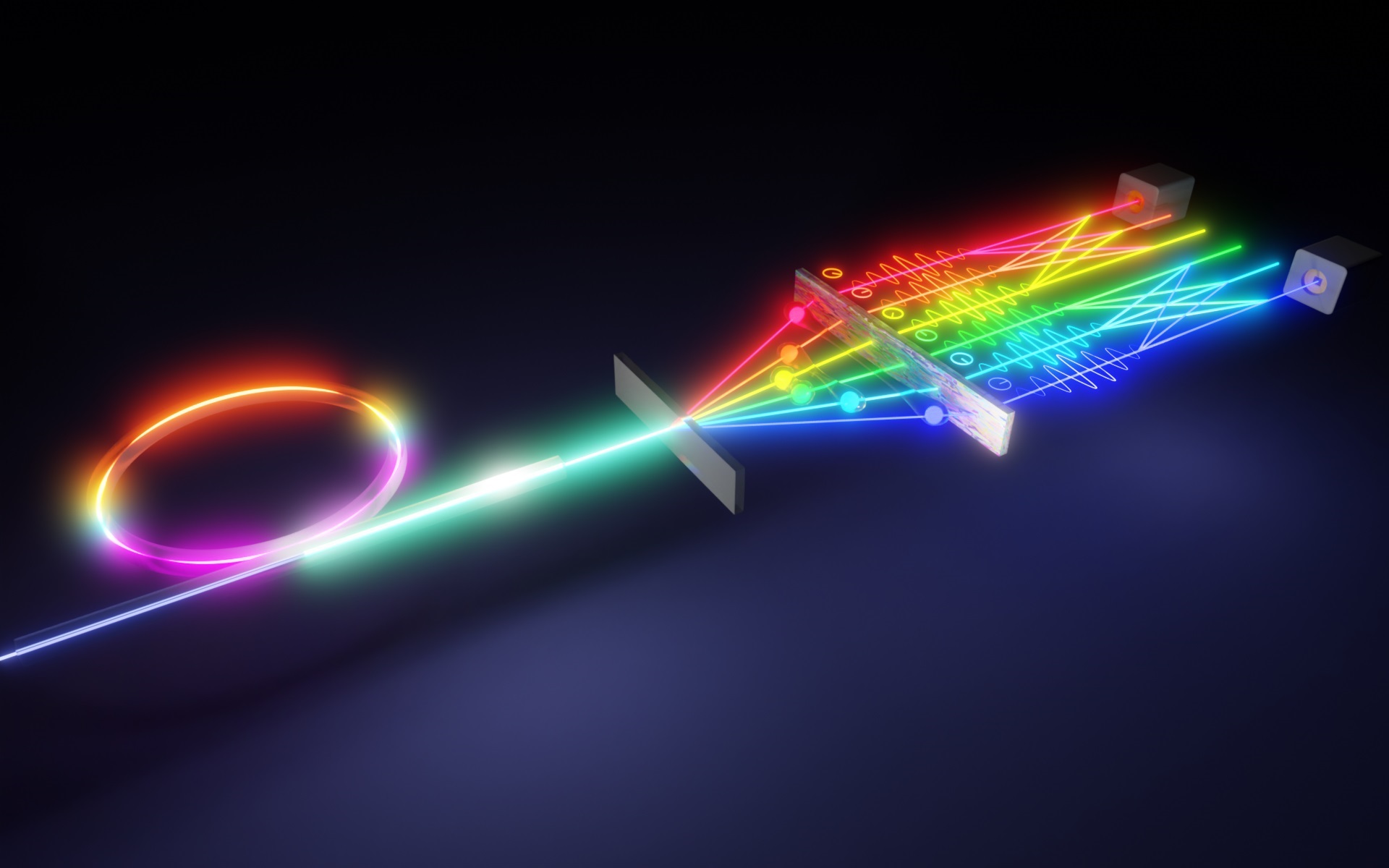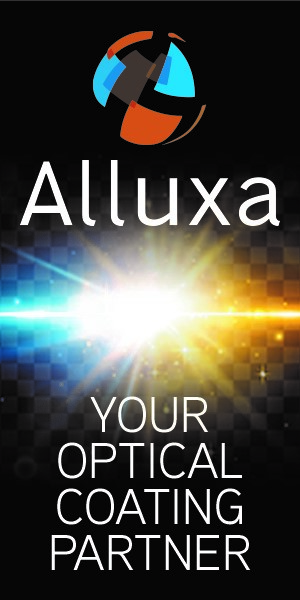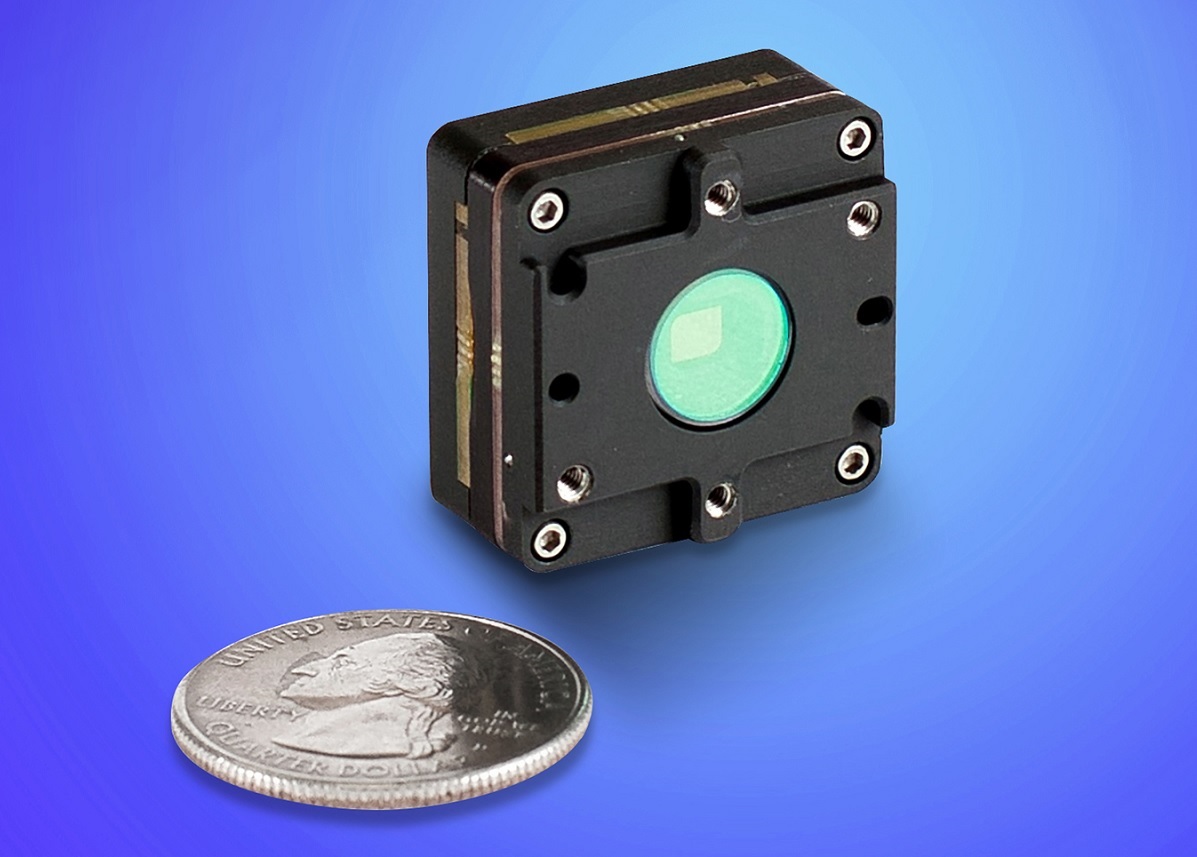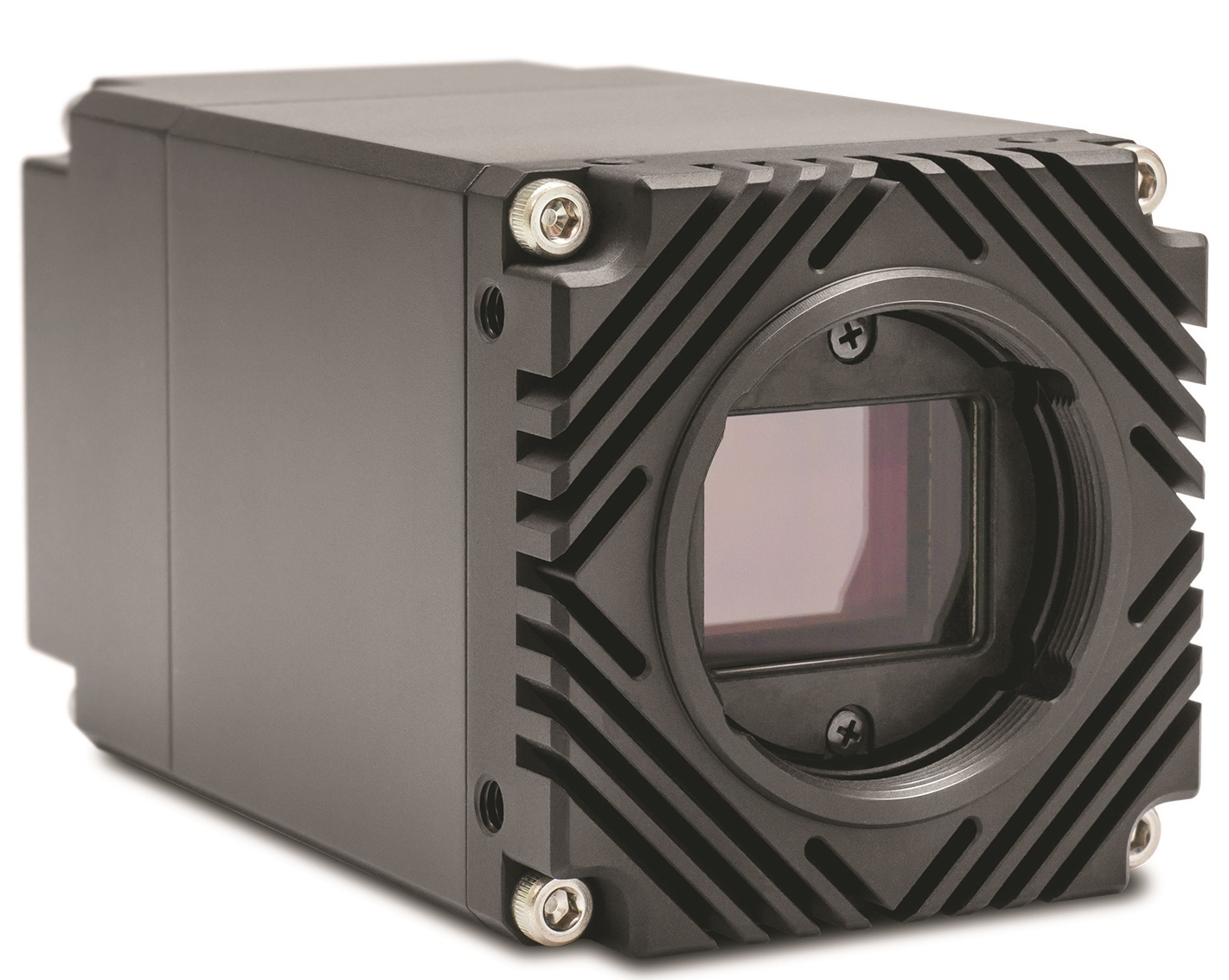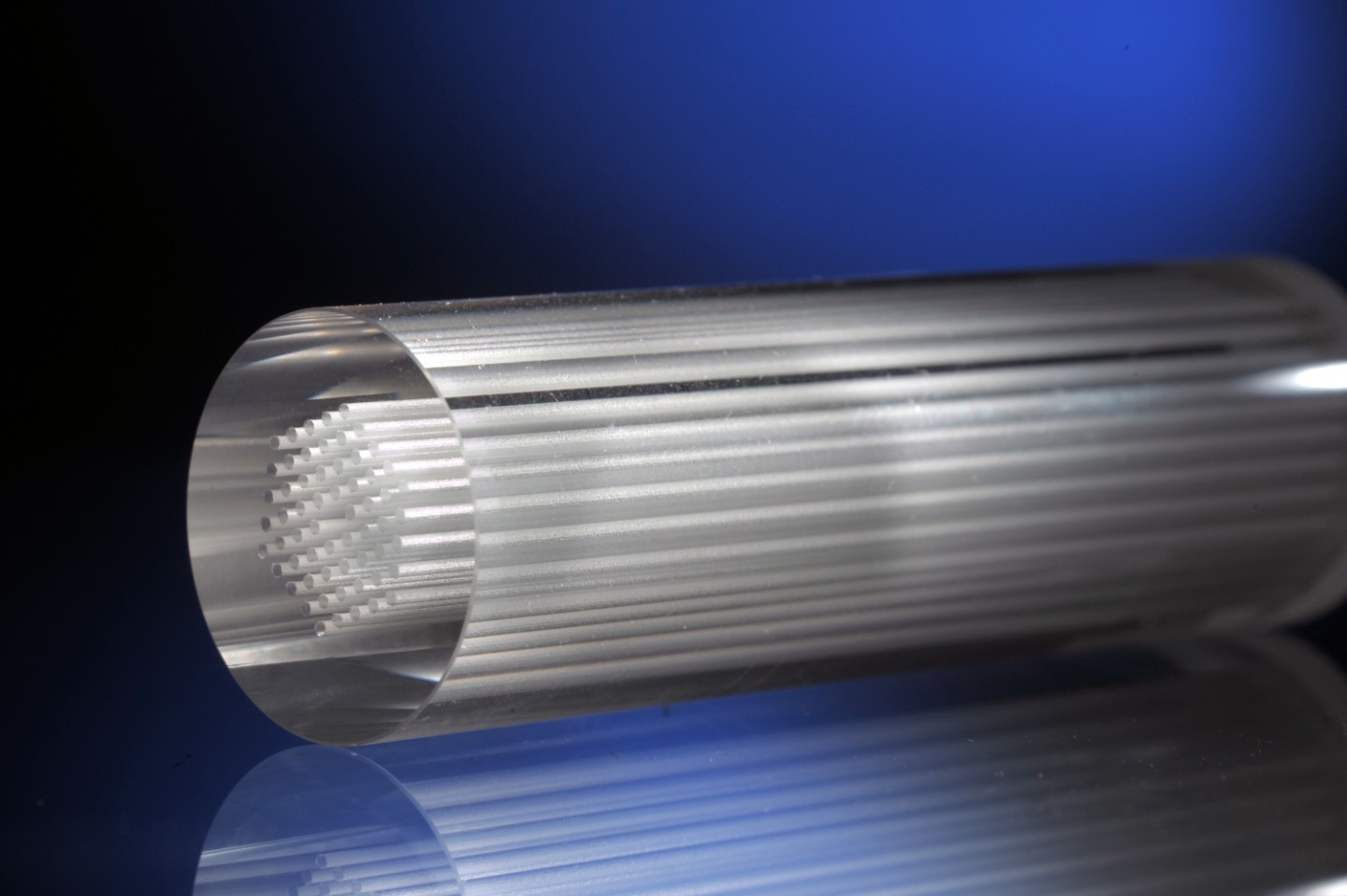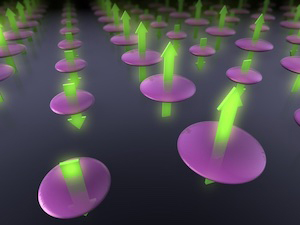05.07.2017
With the Vision Suite 1.0, the industrial camera manufacturer IDS is offering full software support for evaluating and setting up GigE Vision cameras quickly and easily. The software package includes a graphical user interface, which you can use to test connected cameras quickly without programming a single line of code. It also includes a range of tools, which you can use, for example, to automate the configuration of several cameras. The Vision Suite is available for all 64-bit Windows and Linux operating systems and can now be downloaded free of charge on the manufacturer's website.
The Vision Suite includes the Vision Cockpit, various command line tools, as well as the GenTL Producer. You can use the Vision Cockpit, for example, to query and configure the IP address of the connected cameras. You can also configure the camera properties, divided into the categories beginner, expert, and guru in accordance with the GenICam SFNC (Standard Feature Naming Convention) and select settings such as the frame rate or the exposure time.
The advantage of the command line tools is that you can automate them using scripts or use them on systems without graphical user interfaces.
You can use the GenTL Producer to access the camera from the application itself or from any third-party program via the GenICam Interface, even if this software itself does not support the GigE Vision standard.
With the Vision Suite, the industrial camera manufacturer IDS is continuing to expand its range of GigE Vision solutions and, with the GigE uEye CP and GigE uEye FA series, is offering a range of camera models that also come with GigE Vision firmware.